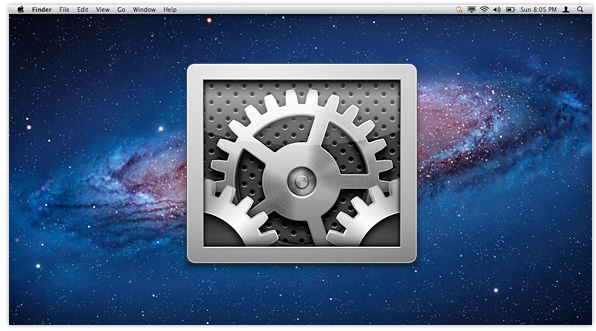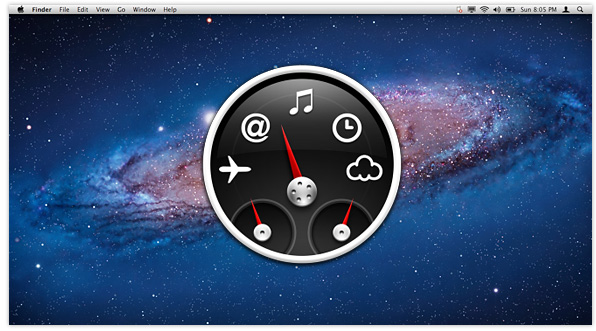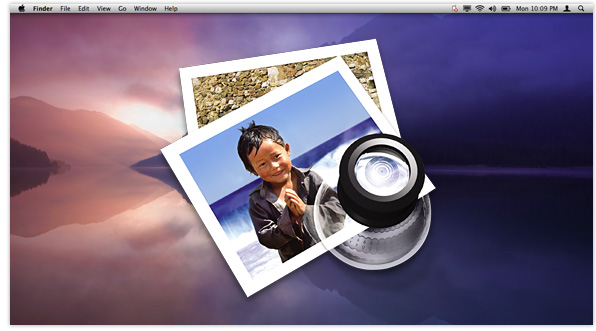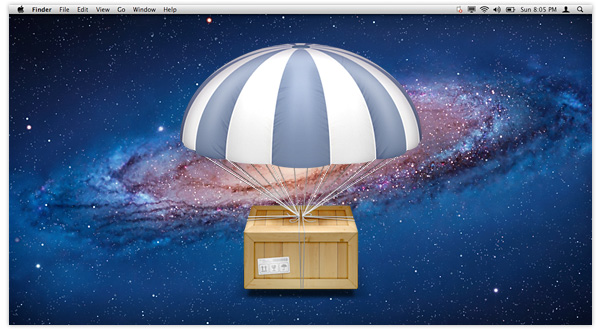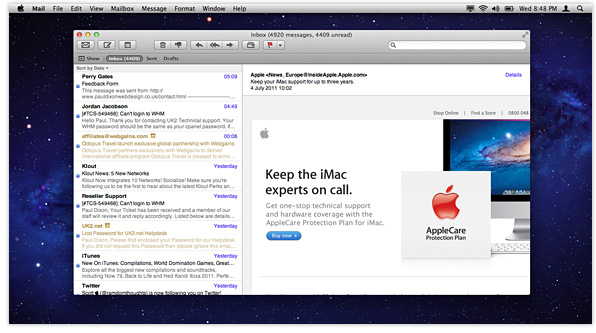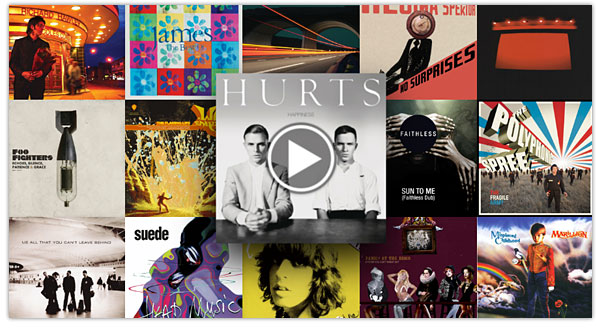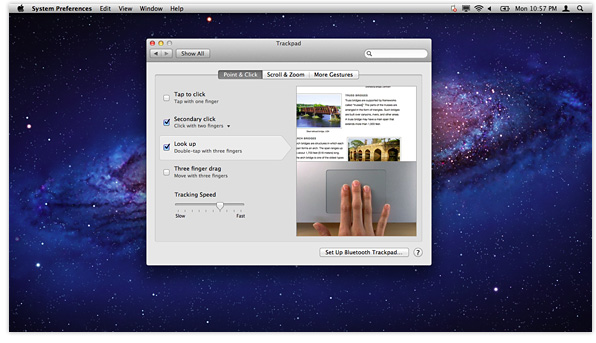5 September, 2011 - Paul Dixon
If like me, you upgraded to OS X Lion from Snow Leopard, you can’t have failed to notice how different the new login screen looks. But did you know that you can display custom messages on it? So for example, you could enter some contact info just in case you leave your Mac somewhere, or a warning message for your colleagues telling them to keep their mitts off.
3 September, 2011 - Paul Dixon
One of the new features introduced with OS X Lion, I can see a couple of reasons why you might choose to hide some of the settings in System Preferences. Maybe you want to lessen the chances of other users changing things on your Mac, or perhaps, like me, you prefer not to have the System Preferences window cluttered with third-party settings.
28 August, 2011 - Paul Dixon
Although I’ve never been a huge fan of Dashboard, I occasionally use it to check the weather, do quick calculations, and see how my Mac is running with the excellent iStat Pro widget. First introduced with Mac OS X Tiger back in 2005, I was disappointed to see that by default in OS Lion, instead of overlaying the desktop, Dashboard has its own space.
22 August, 2011 - Killian Bell
Apple’s OS X Lion comes with over 250 awesome new features that truly enhance the Mac operating system. One of those features is the ability to insert your signature into PDF documents – using nothing but your iSight camera.
21 August, 2011 - Paul Dixon
One of the brand new features introduced with OS X Lion, AirDrop provides a quick and easy way to share files between Wi-Fi enabled Macs located within 30 feet of each other – without having to connect to a local Wi-Fi network. In this guide I’ll explain how to use it.
17 August, 2011 - Killian Bell
I’m a huge fan of the new-look Mail application that comes with OS X Lion, but just like many of Lion’s new features, I know some people hate it. For those of you who just can’t get used to the change in appearance, here’s a handy how-to guide on making the latest Mail application look more like the old Snow Leopard version.
14 August, 2011 - Paul Dixon
With over 250 new features introduced with OS X Lion, it’s inevitable that some of the smaller ones get overlooked – the iTunes Artwork Screen Saver is a good example. Present in previous versions of the OS, you have always been able to use it to display your album covers, but the Lion version now also allows you to play your music.
6 August, 2011 - Paul Dixon
While you may be familiar with OS X Lion’s gestures for swiping between apps, opening Launchpad and accessing Mission Control, did you know there’s a simple one for quickly looking up words with the system-integrated dictionary?
28 July, 2011 - Killian Bell
Apple’s new OS X Lion operating system includes a super cool hidden “easter egg” that pays tribute to the company’s CEO. The discovery was made by one discerning Lion user who reported his find to Cult of Mac.
← Older posts Newer posts →