Quick Tip: Play your music with OS X Lion’s iTunes Screen Saver
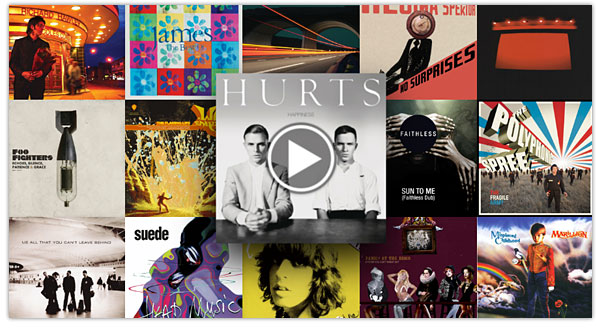
With over 250 new features introduced with OS X Lion, it’s inevitable that some of the smaller ones get overlooked – the iTunes Artwork Screen Saver is a good example. Present in previous versions of the OS, you have always been able to use it to display your album covers, but the Lion version now also allows you to play your music.
Once you have the iTunes Artwork Screen Saver selected (System Preferences) and running, you can use your mouse or trackpad to hover over the album covers displayed, and either click play or pause to start and stop the music playing. To exit the screen saver just hit one of your keyboard keys.
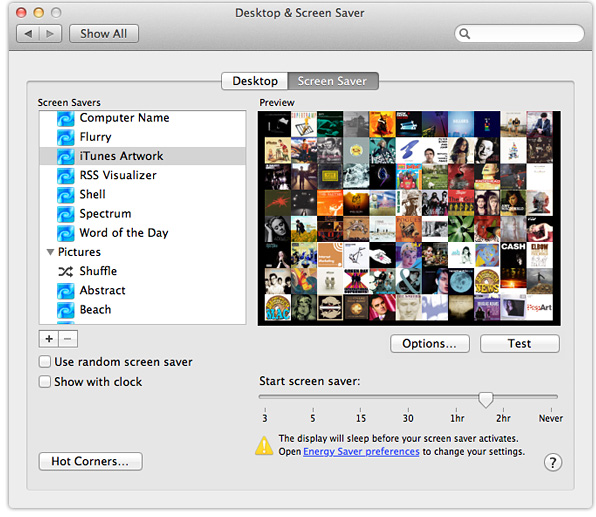
You can choose to display between 2 – 8 rows of album covers on your screen via the options button located inside the Screen Savers preferences.
