Quick tip – reclaim space by deleting old podcasts
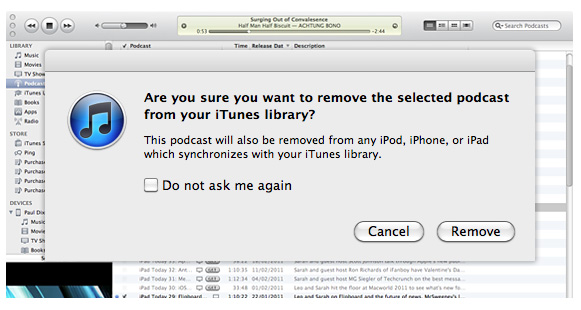
Sounds obvious doesn’t it? But it’s easy to forget that each time you download a podcast in iTunes those files take up space on your hard drive, and with some video podcasts you could be talking around 300 MB per show!
I had a bit of a cleanout the other day, in some cases I had podcasts from 2007 and after about 10-15 minutes I’d reclaimed just over 30 GB of space.
All you need to do is click on individual shows or the entire podcast and then either right-click or hit backspace, just make sure that when the popup window appears you select “move to trash”.
And if you don’t want to part with certain shows why not move them to an external drive?
